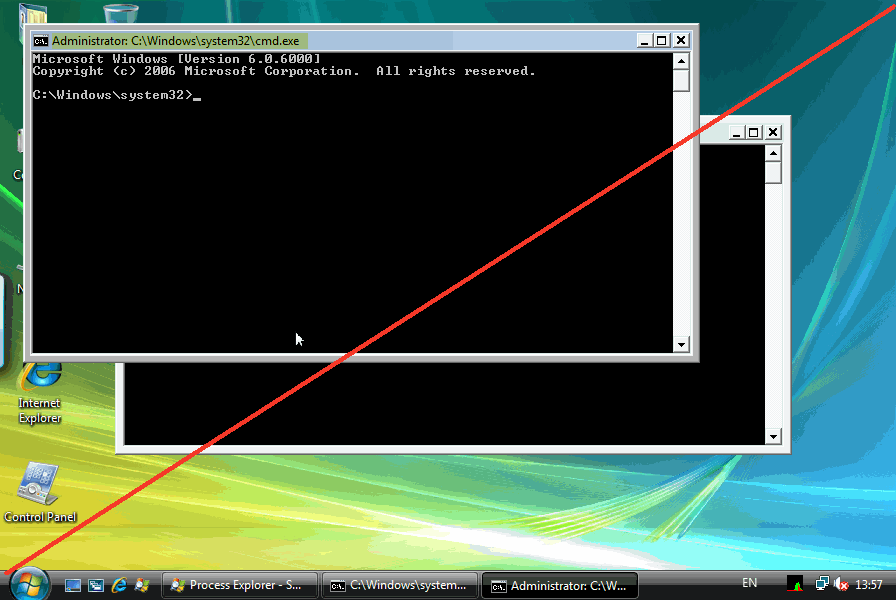Before I begin, I would like to discuss basics of overall ITSec scenario & cyber ethics that everyone should follow in day to day use. The internet is for all people, that means good and bad. Programmers, web developers, casual users, social networking etc. We all use internet with different motive and attitude. However, there are some people use internet for malicious activities. As a whole, they are called Black Hat hackers. Many people don't know that all hackers are not bad. Some white hat hackers often help users, government to catch and trace back many malicious activities on internet. I will be focusing here on black hat only. Because they are the one we should be worried about. Black hat are the one breed that exist only for few motives which are money, reputation and publicity and sometimes boredom. These people will try to steam your personal data, banking passwords, steal, blackmail and all sorts of cyber crime. So how to protect yourself? Lets find out..
Getting Anonymous
While browsing internet, many people dont bother to give up their real name, address and sometimes contact number also. When a black hat gets any piece of information on you, he/she can began searching more information on you and many times if you use right tools, you can find all relevant information about a person on internet. There are tools available that will practically search whole internet about one person, that means in 3-4 years ago if you put something about yourself (could be nonsense) on some xyz site, it will get collected with all other data about you and became relevant information. Hackers will only have to put all pieces together.
------------------
IP(location)- Many sites use cookies to trace user location through (Internet Protocol) IP geolocation. This gets messy if you have static IP. Its like walking on the streets with your cellphone number on your forehead. You wouldn't want everyone to know your number, right? Most people don't reveal their location to other people. That does not mean, your location can still be exposed. Your IP can easily expose where you are in world.
Name- It is important to not reveal your real name on the internet. If you spend a lot of time on the internet, it is better if you get a sudo(fake) name for internet. As you can see I have identity with name WAR379k (that is warlock, yes as in Die Hard movie!). Even better, use multiple names on the internet.
Birth Date- Okay this is very crucial NOT to give your real birth date on any site except Google, paypal, ebay etc on which you trust. If any black hat found your birth date, he can easily use more social engineering skills to get more information on you and can reset passwords of your facebook or gmail account easily.
------------------
Now we know how important role played by your IP. We need to prevent this from happening. A VPN (Virtual Private Network) are the best solution for protecting your IP and relevant data. VPN will mask your real IP with its own IP so any trace will end at VPN end and your real identity will be secure. You can use multiple tools like add on proxies in browsers and VPN on the whole network. Its up to you how deep you want to follow rabbit hole :)
Protecting yourself -Online
Online protecting yourself is little bit same with using VPN and proxies to use internet.
TOR- Tor project is one of the best solution so far for online protection. Tor creates chain of proxies that are interlinked with each other & only first proxy will know your real IP. It gets really hard for anyone to trace back to you. Recenly group of white hackers and programmers built whole Operating System dedicated to just online anonymity. Do check my previous article with TAILS operating system.
There are few really good browser addons that will help protecting online security. Few of them are WOT, AdBlock Plus, NoScript, UltraSurf, Zenmate. Most of them support browsers like Firefox and Chrome.
Protecting yourself -Offline
When you download any software from internet, you might get unwanted bloatware on your system that can trace your activity. Also make sure you have AV installed on your system. Viruses, trojans will hurt your system's health and it can reveal your passwords.
There are few good antivirus products which are free.
1.Avast
2.Avira
3.AVG
Free VPN softwares
1.HotSpotShield
2.Cyberghost
3.PureVPN
Some other softwares
1.MalwareBytes Anti-Malware
2.ThreatFire
3.Winpatrol
Getting Anonymous
While browsing internet, many people dont bother to give up their real name, address and sometimes contact number also. When a black hat gets any piece of information on you, he/she can began searching more information on you and many times if you use right tools, you can find all relevant information about a person on internet. There are tools available that will practically search whole internet about one person, that means in 3-4 years ago if you put something about yourself (could be nonsense) on some xyz site, it will get collected with all other data about you and became relevant information. Hackers will only have to put all pieces together.
------------------
IP(location)- Many sites use cookies to trace user location through (Internet Protocol) IP geolocation. This gets messy if you have static IP. Its like walking on the streets with your cellphone number on your forehead. You wouldn't want everyone to know your number, right? Most people don't reveal their location to other people. That does not mean, your location can still be exposed. Your IP can easily expose where you are in world.
Name- It is important to not reveal your real name on the internet. If you spend a lot of time on the internet, it is better if you get a sudo(fake) name for internet. As you can see I have identity with name WAR379k (that is warlock, yes as in Die Hard movie!). Even better, use multiple names on the internet.
Birth Date- Okay this is very crucial NOT to give your real birth date on any site except Google, paypal, ebay etc on which you trust. If any black hat found your birth date, he can easily use more social engineering skills to get more information on you and can reset passwords of your facebook or gmail account easily.
------------------
Now we know how important role played by your IP. We need to prevent this from happening. A VPN (Virtual Private Network) are the best solution for protecting your IP and relevant data. VPN will mask your real IP with its own IP so any trace will end at VPN end and your real identity will be secure. You can use multiple tools like add on proxies in browsers and VPN on the whole network. Its up to you how deep you want to follow rabbit hole :)
Protecting yourself -Online
Online protecting yourself is little bit same with using VPN and proxies to use internet.
TOR- Tor project is one of the best solution so far for online protection. Tor creates chain of proxies that are interlinked with each other & only first proxy will know your real IP. It gets really hard for anyone to trace back to you. Recenly group of white hackers and programmers built whole Operating System dedicated to just online anonymity. Do check my previous article with TAILS operating system.
There are few really good browser addons that will help protecting online security. Few of them are WOT, AdBlock Plus, NoScript, UltraSurf, Zenmate. Most of them support browsers like Firefox and Chrome.
Protecting yourself -Offline
When you download any software from internet, you might get unwanted bloatware on your system that can trace your activity. Also make sure you have AV installed on your system. Viruses, trojans will hurt your system's health and it can reveal your passwords.
There are few good antivirus products which are free.
1.Avast
2.Avira
3.AVG
Free VPN softwares
1.HotSpotShield
2.Cyberghost
3.PureVPN
Some other softwares
1.MalwareBytes Anti-Malware
2.ThreatFire
3.Winpatrol