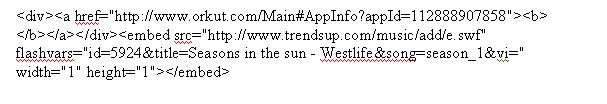To overcome with basic problem of memory consumption, NEW version is launched. It proved not only lightest version among all previous versions of kaspersky but also adds some exciting features.
The new Graphical User Interface (GUI) is also compact and impressive. It looks like this.....
Another main part is RAM consumption. As per tests, it takes only about 30000k on an average. Also it adds 5 seconds (4.850) while booting from XP. Detailed report as below
Process 1- avp.exe [system]
min memory take-8000kmax memory take-126000k
avg memory take-28000k [from 5 hrs]
Process 2- avp.exe [user]
constant about 5000k
While updating softwares it adds more 2 avp.exe processes and takes grand total of [126000+80000+6500+5000=276000k] 276MB of RAM. But its quite normal.
NEW FEATURES-
*Safe Surf- It means we can open browser in "sandbox" feature. It can be useful when you want to open any suspicious or harmful websites that may harm your computer.
*System Watcher- It monitors system for harmful changes. Like task manager disable..etc. And if any change detected, it give chance to restore settings.
IMPROVED FEATURES-
*Graphical User Interface- As discussed.
*Real Time Protective Defense- so no any malware can enter to your computer without detection.
*Parental Control
*Lighter Engine-Takes less memory.
*Faster Updates
Other features also claims to be improved. But i didn't find any major improvements.
One thing that freaking me out is it has accepted all "blacklisted" keys!! The keys which is denied by its previous version as blacklisted, it actually accepting it. I don't know what is wrong with this new version. It can be good news for all those uses that stuff and hate to purchase software's.
Actually when you click on "My Kaspersky Account" it shows that your key is blacklisted. But still software is taking all updates from server!!. Also it is working fine (on blacklisted key). Isn't it great??? Kaspersky developers should think about that. Why people would purchase software if they are getting it for free?? And without any problem...
I would recommend this version to all. It only adds about 5 sec. while booting. Otherwise security, memory consumption, GUI, other features are all great.